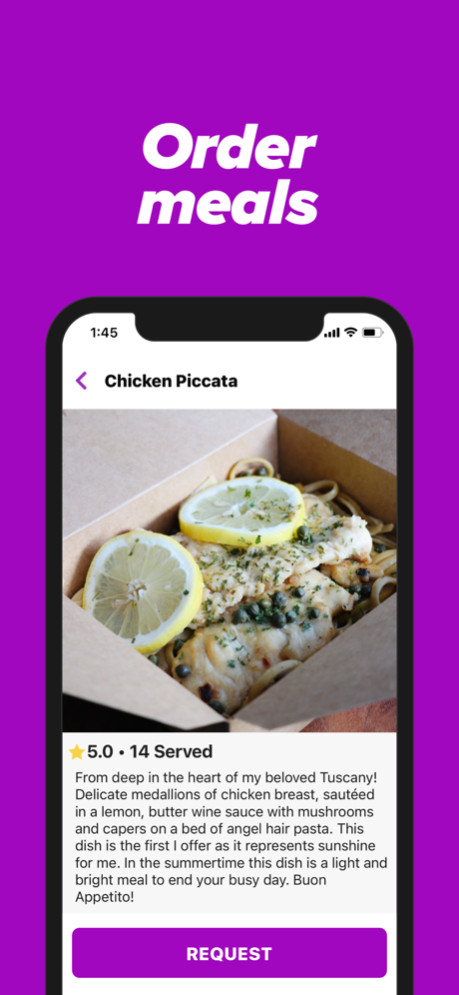Shmeal 4.0.6
Continue to app
Free Version
Publisher Description
Use Shmeal to connect with personal chefs in your neighborhood, so you can have amazing food experiences every day.
—
PLEASE NOTE: Shmeal is only available in Chicago at this time.
—
HOW IT WORKS
When you open Shmeal, you see the personal chefs in your neighborhood on a map. You tap on chefs to see their menus and send orders. After you're approved, you pick up from the chef's place, and enjoy!
—
WHAT PEOPLE ARE SAYING
"I am so impressed with the concept and functionality. I will definitely be using this app a lot more and am excited for it’s growth." -Woody (App Store Review)
"Meals by people who actually care. Seriously makes my life 100 times easier." -Nathan (App Store Review)
"I have ordered MANY unsatisfactory meals/food from UberEats and the like. I have never had a Shmeal I regretted buying." -Dan (App Store Review)
"Delicious and brilliant... I'm ready for a Shmeal revolution." -Chellinchen (App Store Review)
—
WHY SHMEAL
• Connect with personal chefs in your neighborhood
• Have amazing food experiences every day
Jan 4, 2023
Version 4.0.6
• Cooks can now add taxpayer ID in order to receive future payments
• See suggested meals on the map when you open the app
• Updated cook profiles to better showcase your meals
• Can now enter referral codes from the "REFER" screen
• Fixed issue with tapping on suggested meals
• Only meals available for preorder will now show up in suggested meals
About Shmeal
Shmeal is a free app for iOS published in the Health & Nutrition list of apps, part of Home & Hobby.
The company that develops Shmeal is Shmeal, LLC. The latest version released by its developer is 4.0.6.
To install Shmeal on your iOS device, just click the green Continue To App button above to start the installation process. The app is listed on our website since 2023-01-04 and was downloaded 2 times. We have already checked if the download link is safe, however for your own protection we recommend that you scan the downloaded app with your antivirus. Your antivirus may detect the Shmeal as malware if the download link is broken.
How to install Shmeal on your iOS device:
- Click on the Continue To App button on our website. This will redirect you to the App Store.
- Once the Shmeal is shown in the iTunes listing of your iOS device, you can start its download and installation. Tap on the GET button to the right of the app to start downloading it.
- If you are not logged-in the iOS appstore app, you'll be prompted for your your Apple ID and/or password.
- After Shmeal is downloaded, you'll see an INSTALL button to the right. Tap on it to start the actual installation of the iOS app.
- Once installation is finished you can tap on the OPEN button to start it. Its icon will also be added to your device home screen.